728x90
반응형

1. MySQL 설치하기
2. stand-alone tomcat 설치&실행
- EC2 Ubuntu 서버에 MySQL 설치
1. MySQL 설치
ubuntu:~$ sudo apt update #패키지 정보 업데이트
ubuntu:~$ sudo apt install mysql-server #mysql 서버 설치 명령
ubuntu:~$ dpkg -l | grep mysql-server #설치확인 명령
ii mysql-server 8.0.31-0ubuntu0.22.04.1 all MySQL database server (metapackage depending on the latest version)
ii mysql-server-8.0 8.0.31-0ubuntu0.22.04.1 amd64 MySQL database server binaries and system database setup
ii mysql-server-core-8.0 8.0.31-0ubuntu0.22.04.1 amd64 MySQL database server binaries2. 실행
ubuntu:~$ service mysql status #mysql 서버 상태확인
● mysql.service - MySQL Community Server
Loaded: loaded (/lib/systemd/system/mysql.service; enabled; vendor preset: ena>
Active: active (running) since Fri 2022-11-25 21:57:18 KST; 4min 55s ago
Process: 15465 ExecStartPre=/usr/share/mysql/mysql-systemd-start pre (code=exit>
Main PID: 15473 (mysqld)
Status: "Server is operational"
Tasks: 38 (limit: 1143)
Memory: 358.4M
CPU: 2.058s
CGroup: /system.slice/mysql.service
└─15473 /usr/sbin/mysqld
Nov 25 21:57:17 ip-172-31-12-203 systemd[1]: Starting MySQL Community Server...
Nov 25 21:57:18 ip-172-31-12-203 systemd[1]: Started MySQL Community Server.ubuntu:~$ sudo service mysql start #시작
ubuntu:~$ sudo service mysql stop #종료
ubuntu:~$ sudo service mysql restart #재시작3. root 계정 활성화 & 비밀번호 신규 등록
ubuntu:~$ sudo mysql -u root
Welcome to the MySQL monitor. Commands end with ; or \g.
Your MySQL connection id is 9
Server version: 8.0.31-0ubuntu0.22.04.1 (Ubuntu)
Copyright (c) 2000, 2022, Oracle and/or its affiliates.
Oracle is a registered trademark of Oracle Corporation and/or its
affiliates. Other names may be trademarks of their respective
owners.
Type 'help;' or '\h' for help. Type '\c' to clear the current input statement.
mysql> USE mysql;
Reading table information for completion of table and column names
You can turn off this feature to get a quicker startup with -A
Database changed
mysql> UPDATE user SET plugin='mysql_native_password' WHERE User='root';
Query OK, 1 row affected (0.01 sec)
Rows matched: 1 Changed: 1 Warnings: 0
mysql> FLUSH PRIVILEGES;
Query OK, 0 rows affected (0.00 sec)
mysql> exit;
Bye
ubuntu:~$ mysqladmin -u root password
New password:
Confirm new password:
Warning: Since password will be sent to server in plain text, use ssl connection to ensure password safety.
ubuntu:~$ sudo service mysql restart
ubuntu:~$ mysql -u root -p
Enter password:
Welcome to the MySQL monitor. Commands end with ; or \g.
Your MySQL connection id is 8
Server version: 8.0.31-0ubuntu0.22.04.1 (Ubuntu)
Copyright (c) 2000, 2022, Oracle and/or its affiliates.
Oracle is a registered trademark of Oracle Corporation and/or its
affiliates. Other names may be trademarks of their respective
owners.
Type 'help;' or '\h' for help. Type '\c' to clear the current input statement.
mysql>
- EC2 Ubuntu 서버에 stand-alone tomcat 설치
Apache Tomcat은 오픈소스 자바 웹 애플리케이션 서버이다.
tomcat은 Java 언어로 개발되었기 때문에, JVM(Java Virtual Machine) 에서 실행된다.
먼저 AWS 보안 인바인드규칙에서 8080포트를 열어주자



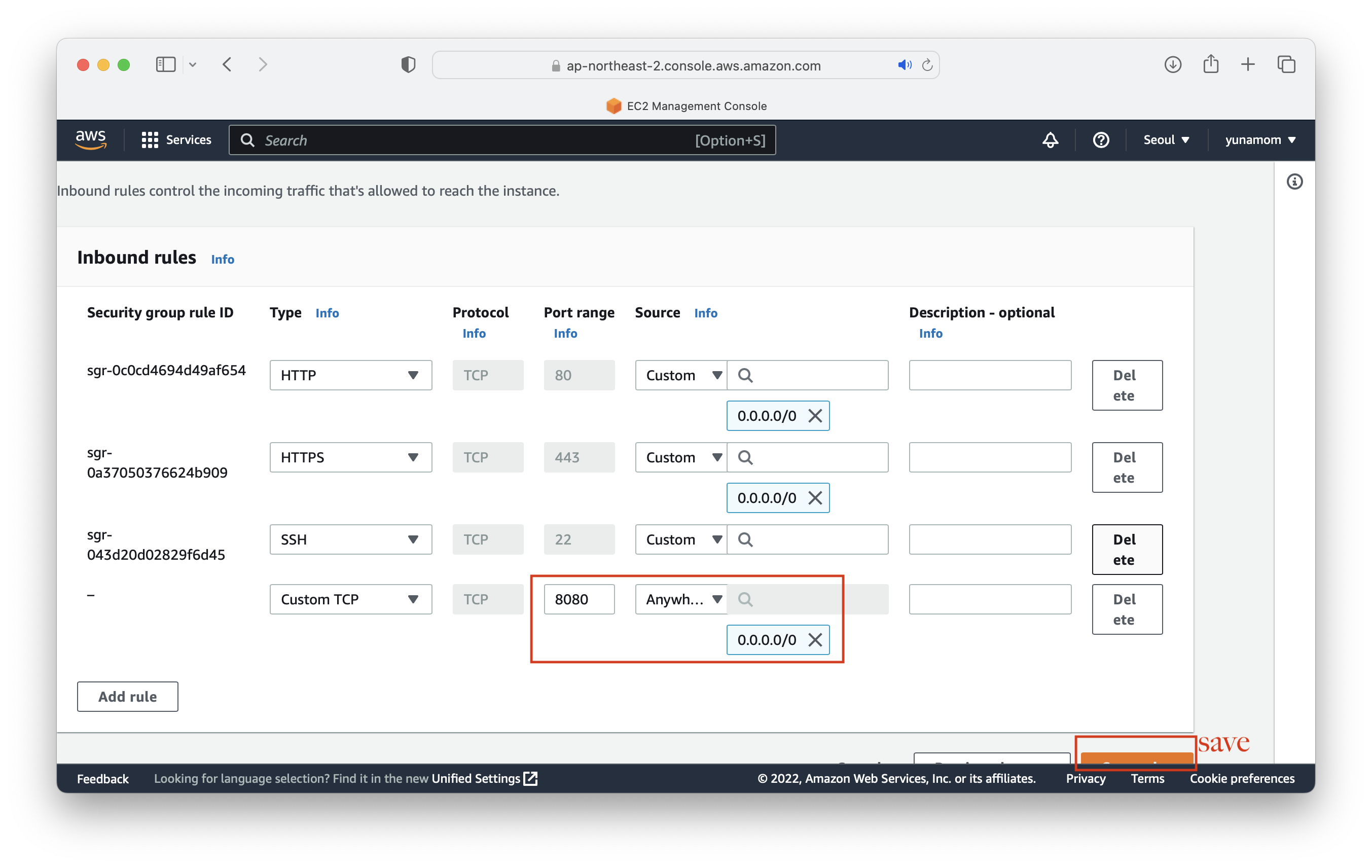
1. tomcat9 서버 설치
ubuntu:~@ sudo apt install tomcat9설치된 tomcat 서버는 백그라운드 서비스로 실행된다.
background service : 화면을 차지하지 않고, 뒤에서 실행되는 프로세스
foreground process : 화면을 차지하고 실행되는 프로세스
2. tomcat9 실행 상태 확인
ubuntu:~@ service tomcat9 status
● tomcat9.service - Apache Tomcat 9 Web Application Server
Loaded: loaded (/lib/systemd/system/tomcat9.service; enabled; vendor preset: e>
Active: active (running) since Fri 2022-11-25 22:53:35 KST; 2min 51s ago
Docs: https://tomcat.apache.org/tomcat-9.0-doc/index.html
Process: 17664 ExecStartPre=/usr/libexec/tomcat9/tomcat-update-policy.sh (code=>
Main PID: 17668 (java)
Tasks: 28 (limit: 1143)
Memory: 83.9M
CPU: 4.705s
CGroup: /system.slice/tomcat9.service
└─17668 /usr/lib/jvm/default-java/bin/java -Djava.util.logging.config.>
Nov 25 22:53:37 ip-172-31-12-203 tomcat9[17668]: OpenSSL successfully initialized [>
Nov 25 22:53:39 ip-172-31-12-203 tomcat9[17668]: Initializing ProtocolHandler ["htt>
Nov 25 22:53:39 ip-172-31-12-203 tomcat9[17668]: Server initialization in [3044] mi>
Nov 25 22:53:39 ip-172-31-12-203 tomcat9[17668]: Starting service [Catalina]
Nov 25 22:53:39 ip-172-31-12-203 tomcat9[17668]: Starting Servlet engine: [Apache T>
Nov 25 22:53:39 ip-172-31-12-203 tomcat9[17668]: Deploying web application director>
Nov 25 22:53:41 ip-172-31-12-203 tomcat9[17668]: At least one JAR was scanned for T>
Nov 25 22:53:41 ip-172-31-12-203 tomcat9[17668]: Deployment of web application dire>
Nov 25 22:53:41 ip-172-31-12-203 tomcat9[17668]: Starting ProtocolHandler ["http-ni>
Nov 25 22:53:41 ip-172-31-12-203 tomcat9[17668]: Server startup in [2422] milliseco>http://서버IP주소:8080 접속후 아래와 같은 화면이 나오면 완료

3. tomcat9 서버에 war 파일 설치
$ scp -i 키파일.pem 업로드파일.war ubuntu@IP주소:~
#로컬PC 파일을 ubuntu 서버로 업로드 하기EC2 서버에 ssh 연결후 업로드된 .war 파일을 /var/lib/tomcat9/webapps 디렉토리로 이동
ubuntu:~$ sudo mv 업로드파일.war /var/lib/tomcat9/webapps.war 파일은 ZIP 압축파일로 아래 화면처럼 압축이 풀리면 디렉토리가 생성된다. (logo.war -> logo)
ubuntu:~$ ls -l /var/lib/tomcat9/webapps
total 5312
drwxr-xr-x 3 root root 4096 Nov 25 22:53 ROOT
drwxr-x--- 6 tomcat tomcat 4096 Nov 25 23:13 logo
-rw-r--r-- 1 ubuntu ubuntu 5429482 Nov 25 23:05 logo.warhttp://서버IP주소:8080/디렉토리이름
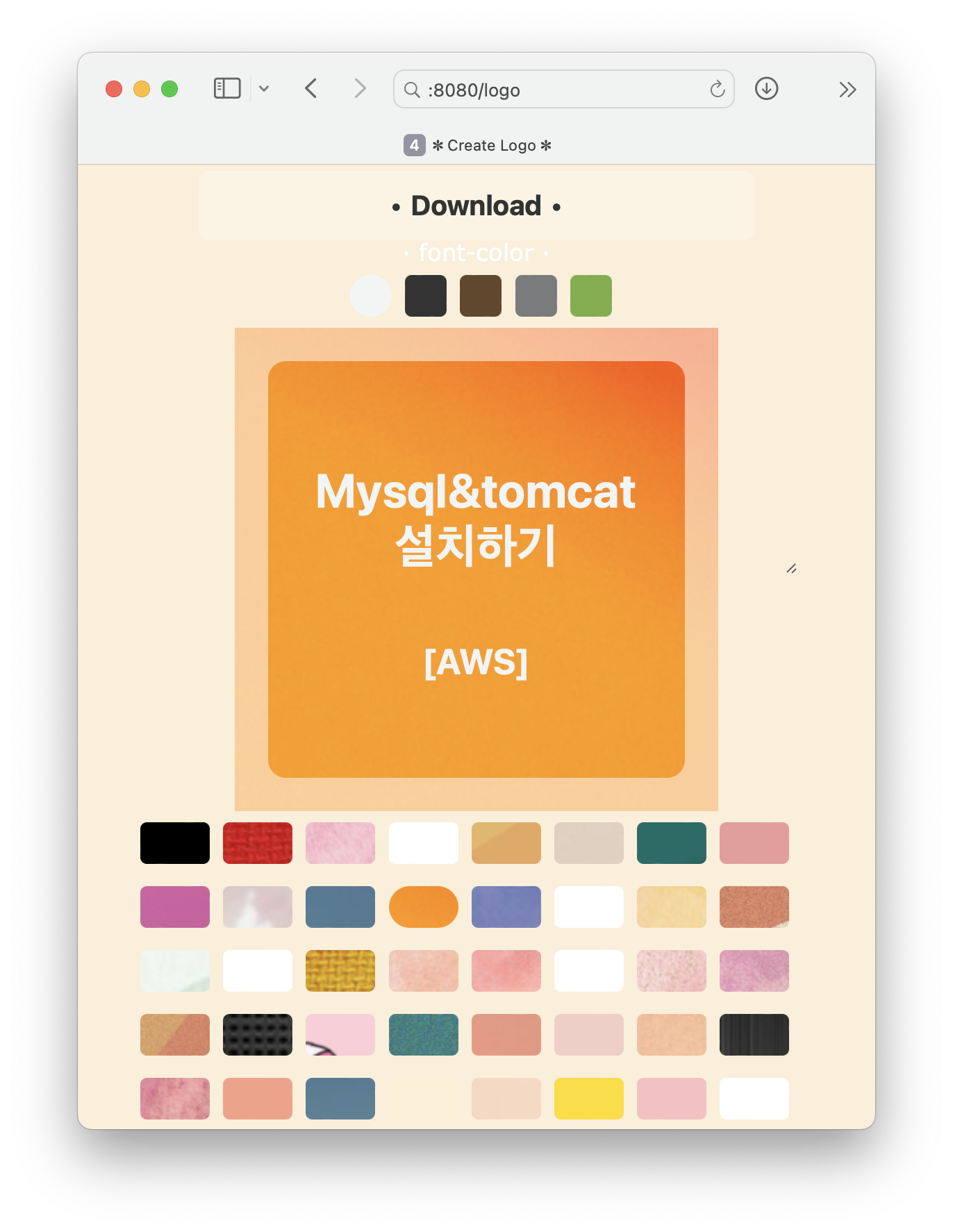
728x90
300x250
'서버 > AWS' 카테고리의 다른 글
| [EC2] Ubuntu 오라클 11g XE 설치하기 (+환경변수) (3) | 2022.11.27 |
|---|---|
| [AWS] 서버 인스턴스 삭제 / Elastic IP 삭제 / 계정삭제 하는방법 (0) | 2022.11.18 |
| [EC2] AWS 프리티어 사용법 Step2 - 우분투 서버 초기설정 (0) | 2022.08.01 |
| [EC2] AWS 프리티어 사용법 Step1 - 인스턴스/탄력 IP 생성 (1) | 2022.08.01 |
| [EC2] 101: network is unreachable - apt update 에러 해결 (0) | 2022.07.05 |



